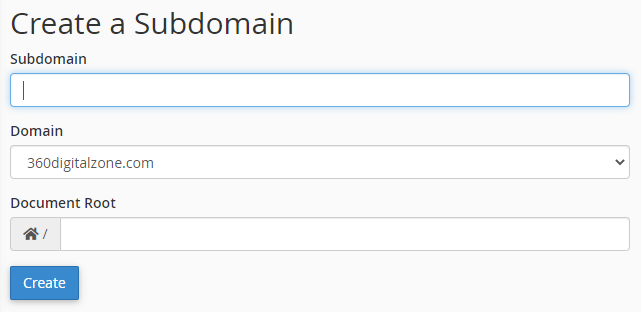How to create subdomain in cPanel?
Creating subdomains in cPanel is a breeze, you can setup subdomains within few clicks following the steps given below:
- Login into cPanel
- Click on subdomains option
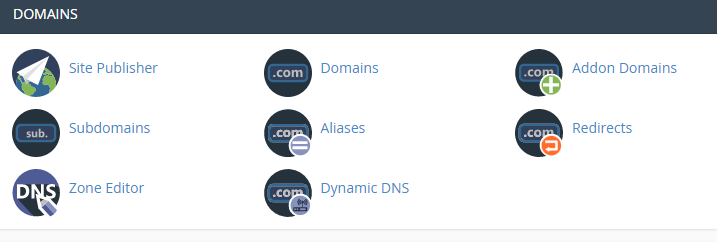
- Give your subdomain a name like ‘blog’, 'app' etc
- Select domain from dropdown if your account hosts multiple domains
- Select document root path, by default a route with the subdomain name will be suggested (this will be a new folder within public_html folder
- Click create! Your subdomain is ready